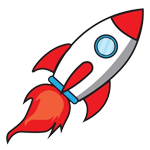 Supercharge your business with Getyn Cloud Apps. Get discounted pricing today! Offer ends in:
Supercharge your business with Getyn Cloud Apps. Get discounted pricing today! Offer ends in:
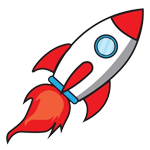 Supercharge your business with Getyn Cloud Apps. Get discounted pricing today! Offer ends in:
Supercharge your business with Getyn Cloud Apps. Get discounted pricing today! Offer ends in:

With the exchange of sensitive business information and user data over the internet, security is crucial for online meeting platforms. That's why Getyn Meeting makes security a top priority for virtual meeting sessions.
Getyn Meeting's audio and video feeds are protected by TLS 1.2 protocols, with customer data encrypted using the latest 256-bit AES encryption standards. To keep your confidential discussions private, you can lock your virtual meetings and keep malicious intruders from breaking into your meeting and invading your privacy.
Getyn Meeting's virtual conferencing solution helps you save travel costs and set up online meet-ups with just a few clicks. Here's how you schedule a virtual conference call in Getyn Meeting's virtual conferencing platform.

Log in to Getyn Meeting. If you don't have an account yet, sign up now.
Click Schedule.
Enter the title, date, time and planned duration of your meeting.
By default, we will auto-populate the timezone set under Settings. You can click the drop-down menu to select a different time zone, if required.
Also by default, you will be the host of the meetings that you schedule. You can assign the host role to other members in your organization using the drop-down for Host. An email will be sent to them notifying about the same.
In the Participants field, invite participants by entering their email addresses. And enter the Agenda for your meeting to keep the participants prepared beforehand.
Under More Options, you can choose to set recurring meetings, add co-hosts, associate meeting rooms, and upload session files. Once done, click Schedule to schedule your virtual conference call.
Advantages of conducting Virtual Meetings
Disadvantages of conducting Virtual Meetings
Meet virtually with confidence using our browser-based virtual conferencing software, which does not require any additional downloads.
Share your screen and collaborate on whiteboards while meeting remotely to enhance your virtual participant engagement.
Chat with your participants and share files in real-time while virtually meeting online to communicate more efficiently.
Embed your virtual meeting's custom link on a webpage or in a social media post to increase your audience.


Using Getyn meeting's simplified virtual meeting control, you can quickly request control from your meeting's moderator, share your remote screen, switch presenters, mute participants, and remove participants in your Online Meeting.
Virtual meetings have continued to evolve, becoming an integral part of how businesses communicate and collaborate. Going beyond traditional audio and video conferencing, advancements like virtual meeting rooms and breakout rooms have improved engagement and fostered collaboration across industries.
As we move forward into 2025 and beyond, virtual meeting sessions are a permanent solution in the way we connect and collaborate, offering convenience, and an environmentally friendly alternative to traditional in-person meetings.
There are many factors to consider when choosing a virtual meeting platform that meets all your business requirements. Whether your team only needs to connect over audio or wants to collaborate in real time using video and screen sharing, business needs should guide your choice of virtual meeting software.

Select a virtual meeting software that's beginner-friendly and easy to use for everyone. Connecting and collaborating over virtual conferencing platform should be as simple as speaking in person.
Choose a virtual meeting software that accommodates all your online meeting needs, including video conferencing, screen sharing, or live webinars. It's better to choose one platform that supports different types of meeting instead of having to juggle separate, disconnected platforms for each one.
When it comes to virtual meeting software, there is no single price that suits all businesses. As pricing entirely depends on your business requirements, it's advisable to choose a platform with a flexible pricing structure so that you subscribe only to your requirements.
Make note of the integrations that come with the virtual meeting platform you select. An ideal virtual meeting software should offer seamless integrations with useful applications to extend the platform's capabilities and meet all your business needs.

Access all Getyn apps with G-Suite

30 Days Money Back Guarantee

Round the Clock Support
Getyn Meet is a video conferencing and webinar app that allows users to host virtual meetings, webinars, and online events.
No, Getyn Meet is web-based and works directly in your browser. However, mobile apps are also available for iOS and Android for added convenience.
Depending on your plan, Getyn Meet supports small team meetings to large webinars with hundreds or even thousands of attendees.
Yes, all meetings on Getyn Meet are secured with end-to-end encryption and access controls to ensure privacy and data protection.
Yes, you can record your meetings or webinars in the cloud or locally and access them later for viewing or sharing.
Absolutely. Hosts and participants can share screens, use real-time chat, send files, and use interactive tools like polls and Q&A.
Yes, you can schedule both one-time and recurring meetings or webinars with automated reminders and calendar integration.
You can customize webinar settings to require registration or allow open access, depending on your event’s needs.
Getyn Meet works on desktops, laptops, tablets, and smartphones. It supports all major operating systems including Windows, macOS, Android, and iOS.
Yes, Getyn Meet offers a 3 days trial plan with core features, along with a trial for premium features like webinar hosting, cloud recording, and larger participant limits.
Want to see interactive demo videos of our apps? Explore our product tour videos.
See a demo >Need additonal help or consultation?
Schedule a call with product specialist.