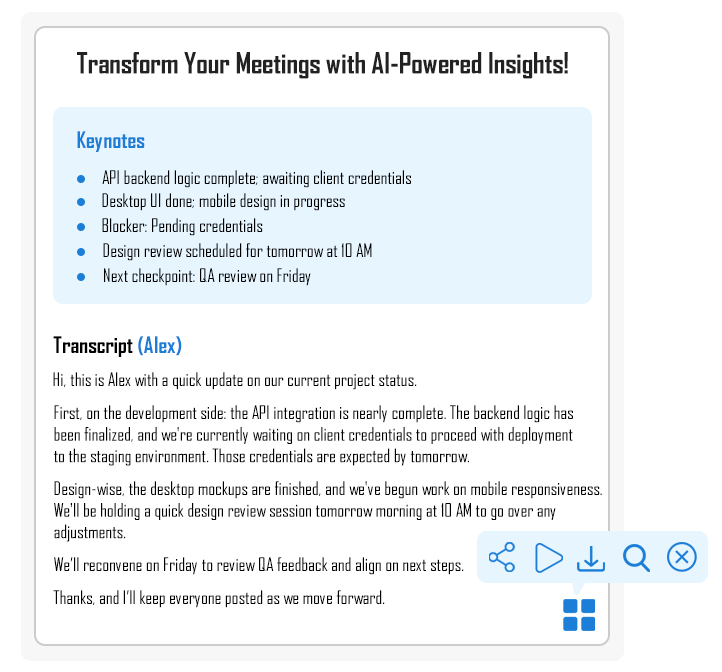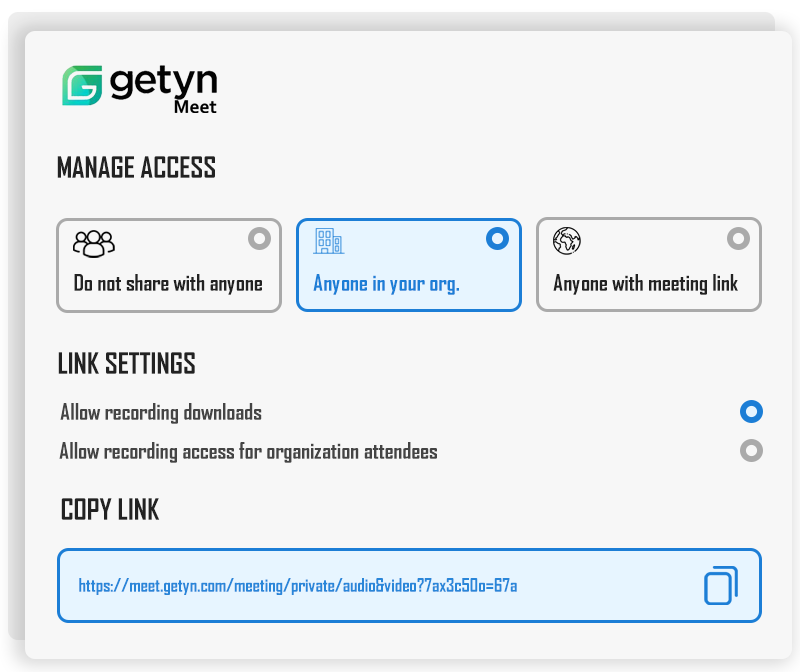Online meetings can involve major decision-making, brainstorming, and learning. Using meeting recording online, team members who may have missed the meeting can get valuable insights. With Getyn Meeting's online meeting recorder, you can record everything discussed and shared during a meeting and save it securely for later use.
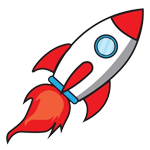 Supercharge your business with Getyn Cloud Apps. Get discounted pricing today! Offer ends in:
Supercharge your business with Getyn Cloud Apps. Get discounted pricing today! Offer ends in: