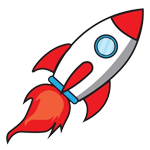 Supercharge your business with Getyn Cloud Apps. Get discounted pricing today! Offer ends in:
Supercharge your business with Getyn Cloud Apps. Get discounted pricing today! Offer ends in:
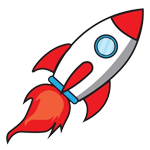 Supercharge your business with Getyn Cloud Apps. Get discounted pricing today! Offer ends in:
Supercharge your business with Getyn Cloud Apps. Get discounted pricing today! Offer ends in:
Attend online meetings as a team and collaborate with departments across the globe using virtual meeting rooms. Manage multiple rooms and make hands-free online meetings a reality with Getyn Meeting Rooms.


Hands-free Meetings
Transform your physical meeting rooms into powerful hubs of connectivity. Join online meetings as a team and collaborate with people across the globe using our video conference room system. Brainstorm, pitch ideas, and work together synchronously in virtual meeting spaces with just a display and controller.

Effortless Control
Hosting online business meetings has never been easier. Start instant virtual meetings, change audio and video preferences, and even record your virtual meeting room sessions using our intuitive rooms controller. Invite participants to your ongoing video conference room sessions with the click of a button.

Add Room
To begin hosting sessions, create dedicated online meeting rooms in your Getyn Meeting account.
Go to Settings on the left pane in your Getyn Meeting account.
Under Room Management, click Add Room to create a new virtual meeting room.
Provide the relevant Name and Description for the new video conference room.
Associate Room
Once meeting rooms are added to your Getyn Meeting account, they can be associated with sessions, while scheduling respective meetings.
Click Schedule to schedule an audio or video conferencing session.
Under More Options, enable Associate Room.
Choose one of the available online meeting rooms from the list and click Schedule.

Secure online meeting room sessions
Our online meeting rooms feature a unique authentication key and password for secure pairing with the controller and display, enhancing encrypted audio and video. The action log viewer tracks all room activities like creation, deletion, and pairing.

Quality cloud recordings
Record all of your video conference room sessions and access high-quality cloud recordings, including audio and video, in one place. Play, download, and share meeting recordings with relevant team members to gain insights from our virtual meeting room software.

Manage multiple meeting rooms
Create and manage multiple meeting rooms within your Getyn Meeting account. Instantly connect with the rooms controller and host sessions with ease. Getyn Meeting Rooms seamlessly integrates with your conference room displays, ensuring a high-quality meeting experience.

Easy control using dedicated app
The Getyn Meeting Rooms Controller app lets you manage meetings hands-free using your iOS device. Eliminate the need for a laptop-start, join, or control sessions effortlessly in conference rooms with a clutter-free, mobile-friendly setup.

Access all Getyn apps with G-Suite

30 Days Money Back Guarantee

Round the Clock Support
Getyn Meet is a video conferencing and webinar app that allows users to host virtual meetings, webinars, and online events.
No, Getyn Meet is web-based and works directly in your browser. However, mobile apps are also available for iOS and Android for added convenience.
Depending on your plan, Getyn Meet supports small team meetings to large webinars with hundreds or even thousands of attendees.
Yes, all meetings on Getyn Meet are secured with end-to-end encryption and access controls to ensure privacy and data protection.
Yes, you can record your meetings or webinars in the cloud or locally and access them later for viewing or sharing.
Absolutely. Hosts and participants can share screens, use real-time chat, send files, and use interactive tools like polls and Q&A.
Yes, you can schedule both one-time and recurring meetings or webinars with automated reminders and calendar integration.
You can customize webinar settings to require registration or allow open access, depending on your event’s needs.
Getyn Meet works on desktops, laptops, tablets, and smartphones. It supports all major operating systems including Windows, macOS, Android, and iOS.
Yes, Getyn Meet offers a 3 days trial plan with core features, along with a trial for premium features like webinar hosting, cloud recording, and larger participant limits.
Want to see interactive demo videos of our apps? Explore our product tour videos.
See a demo >Need additonal help or consultation?
Schedule a call with product specialist.