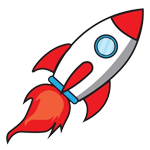 Supercharge your business with Getyn Cloud Apps. Get discounted pricing today! Offer ends in:
Supercharge your business with Getyn Cloud Apps. Get discounted pricing today! Offer ends in:
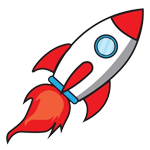 Supercharge your business with Getyn Cloud Apps. Get discounted pricing today! Offer ends in:
Supercharge your business with Getyn Cloud Apps. Get discounted pricing today! Offer ends in:
Online video calls help you connect with your colleagues and collaborate on your business remotely from anywhere, at any time! Whether you're at home or away from the office, your business team is just a video call away. Getyn Meeting's video conferencing app, featuring HD group video calling, empowers you to meet with up to 250 people seamlessly on any device.

Getyn Meeting understands that live video calls are invaluable for quick remote connections. Our HD group video calls empower you to seamlessly engage with up to 250 participants, fostering effective collaboration in online meetings of superior quality. Leveraging Getyn Meeting's interactive video chatting feature, you can effortlessly organize and host live video calls with your colleagues, ensuring a swift and efficient communication experience.
No matter how far away you are, catch up via live video calls and don't miss the enthusiasm of meeting in person. Getyn Meeting's intuitive video calling software with HD video quality makes it possible for you to have immersive online conversations and redefine your virtual meeting experience.


Getyn Meeting's free video chat app lets you connect with your peers remotely on all occasions. Our live video chat feature accompanied by screen sharing, online whiteboards, and breakout rooms provides seamless connectivity making sure that place and time are no barriers to collaborate with your business teams.
Getyn Meeting's live video call app helps you connect more efficiently with your remote teams. Here's a list of additional features in Getyn Meeting's free online meeting app that'll help level up your online collaboration:
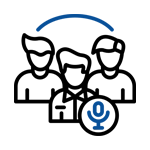
Audio Conferencing
Collaborate with your team remotely and experience stress-free meetings using Getyn Meeting's audio conferencing technology. Conduct audio-only meetings and enable your video feed only when required for the session.

Video Conferencing
Getyn Meeting's video conferencing app helps you collaborate with your peers on the go from anywhere at any time. Be it impromptu brainstorming sessions, virtual team huddles, or even client meetings, conduct interactive video meetings in real time using our HD video, audio, and screen sharing.
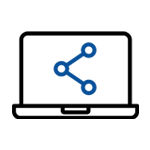
Screen sharing
Share your entire screen or only a select app window with your meeting participants. By sharing only an app window, the rest of your screen-including the apps you use, your wallpaper, or any open browser tabs—will not be visible to others in your meeting, so you can share screen online without worrying about privacy.
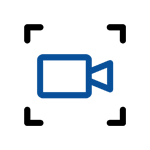
Session recording
Record, replay, and share the recording of your meeting to refer to anything that was discussed during your video call. Remember and note the steps involved in your team's plan of action. Play recordings online, share them with anyone you want, or download them to your computer for future use.

Secure video conferencing app
Getyn Meeting's online video chat app is protected by TLS 1.2 protocols. Customer data at rest is encrypted using the latest 256-bit AES encryption standards. To keep your confidential discussions private, Getyn Meeting offers a unique dial-in code feature in addition to the phone number to help you keep malicious intruders out.

Access all Getyn apps with G-Suite

30 Days Money Back Guarantee

Round the Clock Support
Getyn Meet is a video conferencing and webinar app that allows users to host virtual meetings, webinars, and online events.
No, Getyn Meet is web-based and works directly in your browser. However, mobile apps are also available for iOS and Android for added convenience.
Depending on your plan, Getyn Meet supports small team meetings to large webinars with hundreds or even thousands of attendees.
Yes, all meetings on Getyn Meet are secured with end-to-end encryption and access controls to ensure privacy and data protection.
Yes, you can record your meetings or webinars in the cloud or locally and access them later for viewing or sharing.
Absolutely. Hosts and participants can share screens, use real-time chat, send files, and use interactive tools like polls and Q&A.
Yes, you can schedule both one-time and recurring meetings or webinars with automated reminders and calendar integration.
You can customize webinar settings to require registration or allow open access, depending on your event’s needs.
Getyn Meet works on desktops, laptops, tablets, and smartphones. It supports all major operating systems including Windows, macOS, Android, and iOS.
Yes, Getyn Meet offers a 3 days trial plan with core features, along with a trial for premium features like webinar hosting, cloud recording, and larger participant limits.
Want to see interactive demo videos of our apps? Explore our product tour videos.
See a demo >Need additonal help or consultation?
Schedule a call with product specialist.