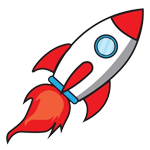 Supercharge your business with Getyn Cloud Apps. Get discounted pricing today! Offer ends in:
Supercharge your business with Getyn Cloud Apps. Get discounted pricing today! Offer ends in:
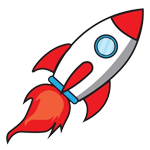 Supercharge your business with Getyn Cloud Apps. Get discounted pricing today! Offer ends in:
Supercharge your business with Getyn Cloud Apps. Get discounted pricing today! Offer ends in:
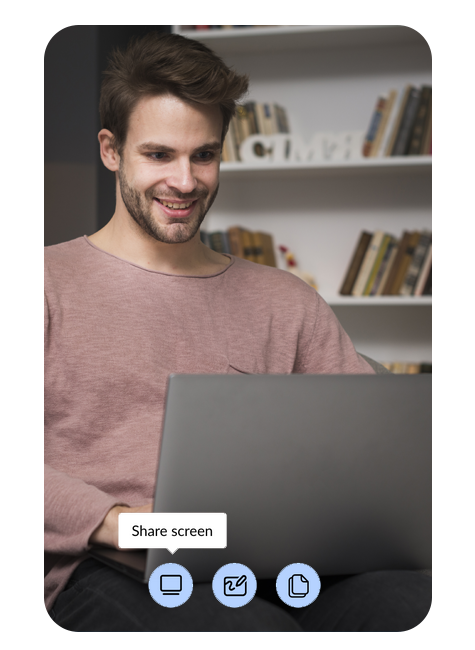
Connect with your hybrid workforce through seamless audio conferencing and video conferencing to convey ideas better and build trust. Effectively collaborate with the meeting participants using screen sharing, whiteboards, and file sharing.
Record, replay, and share your web meeting recordings with your team members who couldn’t make it to your meeting. Also, download your online meetings' and webinars' recordings for offline use.
Manage multiple teams as different departments and host secure web conferencing sessions on our virtual meeting software. Add members to their relevant departments, assign specific roles, and schedule department-only meetings.
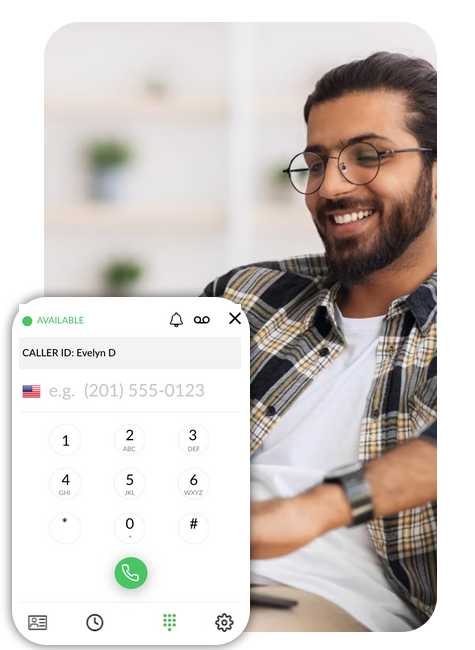
Connect with local and international clients in an instant via business phone calls and SMS using unique business phone numbers. Initiate quick calls with your team using extensions without having to switch between different apps.
Monitor and analyze all of your cloud-based business phone communication from one place to gain better insights. Get essential stats on individual phone numbers, including call load and total calls for each country.
Assign a unique name for each number, set a default voice and language, and configure inbound and outbound calls. You can customize the type of answering mode by choosing queue, Interactive Voice Response (IVR), or call forwarding.
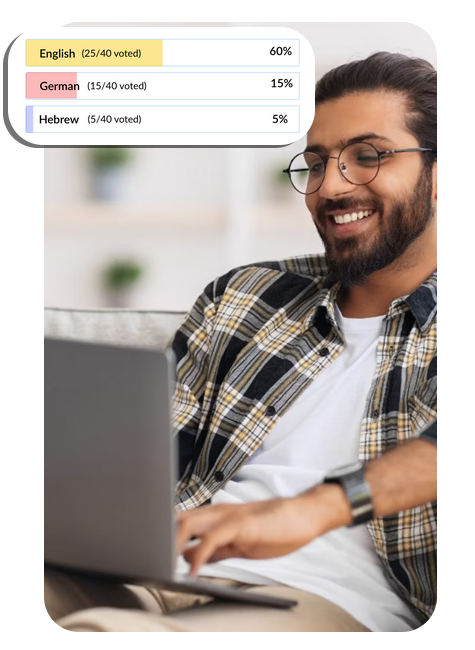
Host live video webinars and share multiple video feeds with your audience as you present. Share your screen and connect with the attendees by launching real-time polls and answering questions in Q&A sessions.
Customize registration forms, webinar emails, and moderate attendees from our video meeting software. Persuade attendees to take action by directing them to any web page you want after a webinar.
Reach a larger audience by YouTube livestreaming your business webinars and training sessions from our web meeting software. Respond to YouTube comments and questions in real time for maximum reach.

Turn your physical conference rooms into powerful hubs of connectivity and collaboration. Brainstorm and work together with your team in virtual meeting rooms using just a display and controller.
Create and manage multiple meeting rooms on your Getyn Meeting account, and connect those with the rooms controller instantly. Quickly associate an available room while scheduling your online meetings.
Connect with ease and avoid the hassle of carrying around your laptops to conference rooms all day long. Launch scheduled meetings, utilize audio and video capabilities, and even invite participants directly from the controller.
Analyze online meetings and webinars
Keep track of all of your organization's sessions and monitor participant engagement to gain insights. Use essential metrics such as session count, duration, and history to analyze all of your past online meetings and webinars in our secure virtual meeting software.
Schedule and manage meetings from Calendar
Create web meetings and webinars right from your personalized calendar. Switch between different calendar views to monitor all of your scheduled meetings and webinars in one place. Stay ahead of meeting scheduling using our dedicated Calendar tab.
Auto generate meeting keynotes with AI
Effortlessly capture the essence of your online meetings using auto-generated transcriptions and session keynotes. Leverage the power of generative AI to free yourself from manual note taking and focus on what truly matters - creativity and collaboration.

Access all Getyn apps with G-Suite

30 Days Money Back Guarantee

Round the Clock Support
Getyn Meet is a video conferencing and webinar app that allows users to host virtual meetings, webinars, and online events.
No, Getyn Meet is web-based and works directly in your browser. However, mobile apps are also available for iOS and Android for added convenience.
Depending on your plan, Getyn Meet supports small team meetings to large webinars with hundreds or even thousands of attendees.
Yes, all meetings on Getyn Meet are secured with end-to-end encryption and access controls to ensure privacy and data protection.
Yes, you can record your meetings or webinars in the cloud or locally and access them later for viewing or sharing.
Absolutely. Hosts and participants can share screens, use real-time chat, send files, and use interactive tools like polls and Q&A.
Yes, you can schedule both one-time and recurring meetings or webinars with automated reminders and calendar integration.
You can customize webinar settings to require registration or allow open access, depending on your event’s needs.
Getyn Meet works on desktops, laptops, tablets, and smartphones. It supports all major operating systems including Windows, macOS, Android, and iOS.
Yes, Getyn Meet offers a 3 days trial plan with core features, along with a trial for premium features like webinar hosting, cloud recording, and larger participant limits.
Want to see interactive demo videos of our apps? Explore our product tour videos.
See a demo >Need additonal help or consultation?
Schedule a call with product specialist.