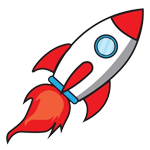 Supercharge your business with Getyn Cloud Apps. Get discounted pricing today! Offer ends in:
Supercharge your business with Getyn Cloud Apps. Get discounted pricing today! Offer ends in:
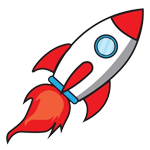 Supercharge your business with Getyn Cloud Apps. Get discounted pricing today! Offer ends in:
Supercharge your business with Getyn Cloud Apps. Get discounted pricing today! Offer ends in:
This protocol has reliability mechanisms built into it, meaning that the sender will automatically re-transmit a TCP package to the receiver if it got somehow lost on the way.
Firewalls, Routers, and Switches are heavily optimized for TCP traffic, which makes TCP the natural choice for most tasks done on the internet today. Web browsers, Email clients, Facebook, Instagram, Snapchat, Stock tickers, Spotify, Slack, and FTP Clients are some of the applications which typically use TCP. If you are using a file transfer solution via a browser, then more than likely it is using TCP.

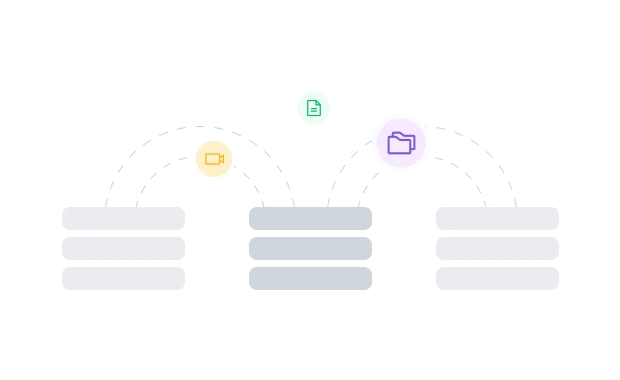
When a recipient receives a TCP package, an ACK (Acknowledge) message is sent back, to confirm to the sender that the package has been correctly received. This relatively simple mechanism makes the TCP protocol very reliable and easy-to-use for developers.
Sending ACK messages to the sender can seriously limit performance (since the sender must wait for the ACK of package-1 before sending package-2). To alleviate some of the issues plauging TCP, many improvements have been made to the protocol through the years.
When sending TCP traffic over a large geographical distance the performance drops significantly. As traffic (and ACKs) must travel through more routers and network infrastructure to get to the recipient it takes more time.
The time it takes is referred to as latency. If you are browsing a website hosted in the same country the latency is sometimes as low as 10 milliseconds. When browsing a website hosted on another continent you’ll immediately see that the pages take longer to load due to increased latency.
The latency problem of TCP becomes extremely apparent when transferring files across continents. Both the sender and the recipient might be on amazing 1000/1000 megabit connections but get only 10 megabit effective network bandwidth when transferring files due to latency that prevents them from communicating effectively when using TCP.
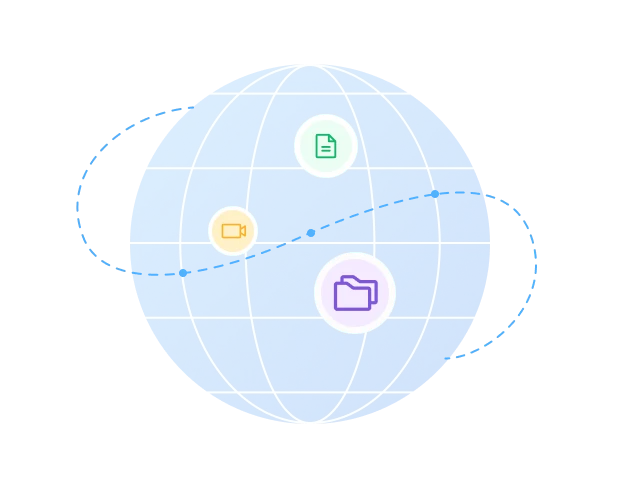
UDP is the sibling of TCP. The main difference is that a UDP package is never ACK-ed. The sender has no idea if the UDP package made it to the recipient so it is not a reliable protocol. But it is blazing fast since there is no ACK-ing.
UDP is great at video calls and online games. In these cases, it does not matter if a few UDP packages are dropped. The UDP packages are continuously sent so you won't notice it in the video stream. Same with online games you'll get a new UDP package with the latest updates within a few milliseconds. Losing a few UDP packages now and then isn't a problem. It's more important to transfer data quickly with the lowest latency possible.

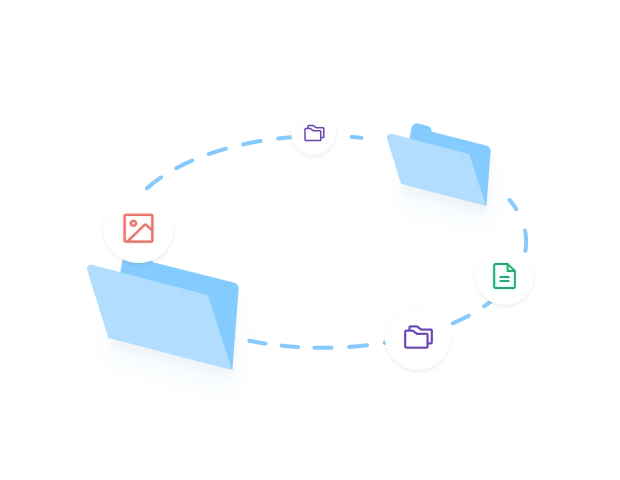
UDP initially might seem like a horrible choice for file transfer. The total lack of reliability would mean corrupt files all over the place because of dropped UDP packages. The lack of bandwidth throttling would lead to clients being flooded with traffic and essentially going offline. For UDP to be useful for transferring files it needs to be reliable in the same way TCP is. For a start, the dropped packages need to be resent and bandwidth throttling must be possible. Security needs to be addressed as well.
Getyn UDP Transfer Acceleration is integrated into our Getyn Desktop application and is enabled automatically when sending and downloading files. UDP Transfer Acceleration is available on our Business and Enterprise plans.
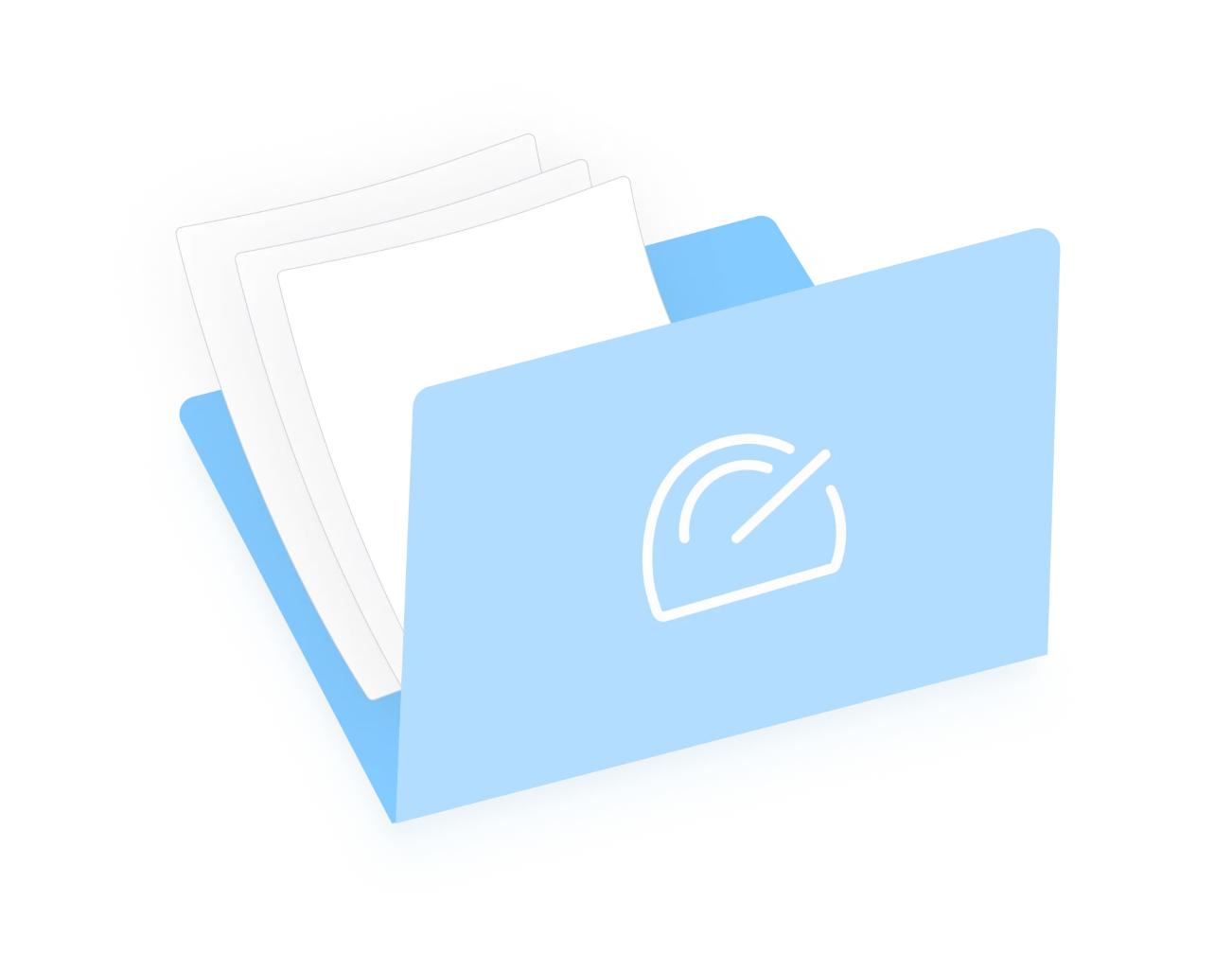

Access all Getyn apps with G-Suite

30 Days Money Back Guarantee

Round the Clock Support
Select the files or folders you wish to send by either dragging and dropping them or utilizing the "Add Files" or "Add Folder" buttons.
Provide both your email address and the recipient's email address to send large files through email. Alternatively, opt to receive a shareable link.
Verify your choice and upload the files by selecting the "Send" option. To ensure fast transfer rates we'll upload them to the closest secure Getyn Share server.
After hosting your files on our secure cloud storage, we create a link and dispatch it to your designated recipients. Alternatively, you have the flexibility to share links to the files you shared.
Sharing files and folders with our file sharing service is as easy as sharing files. When you want to add folders rather than individual files, you just drag and drop, or select the folder you want to share. After uploading the folder to our servers, we will promptly notify the desired recipients via email or provide you with a shareable link.
We upload files to servers in your region, ensuring the fastest transfer rates and compliance with regional legislation. With a paid account, you have the flexibility to store your files in a region of your choosing.
Your ISP defines the maximum speed you can attain. However, this speed is often the potential theoretical maximum that doesn't take into account real-world conditions. These conditions may include the number of people sharing the internet connection with you. Other conditions include the number of other apps within your local network using the internet, and regional traffic conditions.
What can also slow you down is the connection used by your browser, which is a TCP-based connection. TCP will not utilize your full bandwidth, and it has some processes that can further reduce transfer rates.
If you want to achieve blistering fast transfer rates, you should use our UDP-based desktop apps. They will allow you to utilize your entire bandwidth. There is a setting within the app that enables you to configure how much of your bandwidth you want to use. However, consider that sharing an internet connection, network, and regional traffic conditions can still limit your transfer rate. For more information about the differences between TCP and UDP, check out our page on UDP Transfer Acceleration.
Certainly! If you are sharing sensitive information, or highly value your privacy, or both, we recommend that you password protect what you share. All our subscription plans allow you to use a password to protect your shared content.
Want to see interactive demo videos of our apps? Explore our product tour videos.
See a demo >Need additonal help or consultation?
Schedule a call with product specialist.