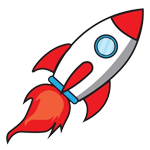 Supercharge your business with Getyn Cloud Apps. Get discounted pricing today! Offer ends in:
Supercharge your business with Getyn Cloud Apps. Get discounted pricing today! Offer ends in:
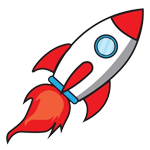 Supercharge your business with Getyn Cloud Apps. Get discounted pricing today! Offer ends in:
Supercharge your business with Getyn Cloud Apps. Get discounted pricing today! Offer ends in:
Link sharing is a convenient way to share files that are too big to send via email or other mediums. You’ll have the same problem with various chat apps, when trying to share large files or many files. To share the files, you would have to compress the files, or change the file format to get a smaller size but sacrifice quality.


Use a link sharing app if you want to send large files or a lot of files, and you want to preserve the quality of the original file. You upload files to a cloud-based service. They will create a link, which leads to the hosted files. People who use the link can then download the file, that has no loss in quality, to their device.
Getyn has link sharing apps for Android, and iOS, for both iPhone and iPad. We also have dedicated desktop apps for Windows and Mac which use UDP transfer acceleration to give you unrivalled speeds. You can also use our website if you want to send a file of up to 5 GB for free. By using our apps, you can conveniently share files with friends, family, and teammates.


We scan all uploaded files for any viruses and malware. Encrypted file transfers during both upload and download ensures files are safely transferred. We will notify you when a file is downloaded so you are kept informed. Professional, Business and Enterprise users can add an expiration date, and password-protect their files for additional security.
Share the secure link with anyone, however you want. You can share in an email, in a chat app, or on social media; there are no restrictions about to where, and how you share the link. We don't restrict the number of times the files are downloaded. Your recipients can download files without creating a Getyn account.


Access all Getyn apps with G-Suite

30 Days Money Back Guarantee

Round the Clock Support
Select the files or folders you wish to send by either dragging and dropping them or utilizing the "Add Files" or "Add Folder" buttons.
Provide both your email address and the recipient's email address to send large files through email. Alternatively, opt to receive a shareable link.
Verify your choice and upload the files by selecting the "Send" option. To ensure fast transfer rates we'll upload them to the closest secure Getyn Share server.
After hosting your files on our secure cloud storage, we create a link and dispatch it to your designated recipients. Alternatively, you have the flexibility to share links to the files you shared.
Sharing files and folders with our file sharing service is as easy as sharing files. When you want to add folders rather than individual files, you just drag and drop, or select the folder you want to share. After uploading the folder to our servers, we will promptly notify the desired recipients via email or provide you with a shareable link.
We upload files to servers in your region, ensuring the fastest transfer rates and compliance with regional legislation. With a paid account, you have the flexibility to store your files in a region of your choosing.
Your ISP defines the maximum speed you can attain. However, this speed is often the potential theoretical maximum that doesn't take into account real-world conditions. These conditions may include the number of people sharing the internet connection with you. Other conditions include the number of other apps within your local network using the internet, and regional traffic conditions.
What can also slow you down is the connection used by your browser, which is a TCP-based connection. TCP will not utilize your full bandwidth, and it has some processes that can further reduce transfer rates.
If you want to achieve blistering fast transfer rates, you should use our UDP-based desktop apps. They will allow you to utilize your entire bandwidth. There is a setting within the app that enables you to configure how much of your bandwidth you want to use. However, consider that sharing an internet connection, network, and regional traffic conditions can still limit your transfer rate. For more information about the differences between TCP and UDP, check out our page on UDP Transfer Acceleration.
Certainly! If you are sharing sensitive information, or highly value your privacy, or both, we recommend that you password protect what you share. All our subscription plans allow you to use a password to protect your shared content.
Want to see interactive demo videos of our apps? Explore our product tour videos.
See a demo >Need additonal help or consultation?
Schedule a call with product specialist.